discord badges
How to get verified on Discord if you qualify for it, to mark your server as official
You can get verified on Discord
if you fit into one of four categories
To get verified on Discord, you’ll need to be a game developer, game publisher, professional esport team, or a Spotify-verified musical artist.
To qualify, you’ll need to be both the server owner and the official representative of the group or individual that’s applying for Discord verification.
discord badges
If you don’t fit into any of these categories, you can also look into becoming a Discord Partner, which is a different sort of verification.
On social media sites, verification is often used as a way of proving your identity when you’re a famous or semi-famous individual.
How to Get verified badge?
But unlike other sites, Discord doesn’t make verification available to anyone who has a large following.
At the moment, verification is limited to game developers and publishers, professional esports teams, and Spotify verified musical artists who have a “healthy” amount of monthly listeners.
If you’re a content creator on Twitch, Mixer, YouTube, or Reddit, you can also apply to be a Discord Partner, which is another form of account identification.
For those who want to be verified on Discord, here’s everything you need to know about the qualification and application process.
How to get verified on Discord ?
Those who fit into those categories of applicants will need to be the server owner, as well as the official representative of the team, group, or individual that’s applying. And the server in question needs to meet Discord’s community guidelines.
If you don’t fall into any of these categories, you can’t be verified on Discord.
If you do meet all the criteria, however, you’ll need to go to discordapp.com/verification and click “Apply Now” at the bottom of the screen.

Applicants will need to provide an associated email address, as well as any additional information which will help prove your identity.
Be aware that Discord closes their verification queue occasionally, meaning that you might not be able to apply even if you meet the criteria. If you still have questions, you can contact Discord at: verification@discordapp.com.
If you don’t fit the verification criteria, but you’re a content creator or streamer, you can also apply to have your server become a Discord Partner. This is a similar process.
You can find more information about Discord Partners at this official page.
How do you get verified on discord?
What is a verified discord server?
“Our Discord server lets us talk directly to our biggest players, tell them about upcoming updates to the game and get them hyped about MINECON. Joining the Verified Server program lets our players know that they are on the official Minecraft server.”
How do you get a badge on discord?
Only users that are Discord HypeSquad Events attendee/coordinator can receive this badge. You can receive any of the HypeSquad House badges by taking the HypeSquad quiz in the Discord settings.
What Qualifies for Server Verification?
We are currently accepting applications for Game Developers, Game Publishers, Professional Esports teams, and Spotify Verified Musical Artists! There are a couple different requirements for each type of application which we will go over in more detail, but there are some basic requirements that every application should follow when applying.
- The applicant must both be the owner of the server and an official representative of the game/team/artist that is applying.
- The applicant should include as much relevant information as possible to help us verify the validity of the application
- The applicant should use a formal email address related to the game/studio/team/artist to make it easier for us to understand that they hold an official position.
- The server should have channel and role structures as outlined in the moderation guidelines help document.
Now then, let’s go over what we should see when we look at your applications:
GAME PUBLISHERS OR DEVELOPMENT STUDIOS:
Did you make a game? Are you publishing a game for others? Let us help give your community THE OFFICIAL Discord server to hang out in, and chat about your creation!
First off, your server will need to be ran by either the development team, or publisher behind the game in question. In addition, your game will need to be live and playable by anyone who wants to get their hands on it! This can be an open beta, or a full released game, but playable nonetheless!
Servers that are not owned by the game publisher or studio itself, but instead are community-led, don’t qualify for Server Verification. You may want to check out our Discord Partner program instead!
We cannot and will not accept applications for servers based around mods for a pre-existing game, whether it’s expanding the base game, a total conversion mod, or a game made using the assets of a pre-existing game. In short, the game needs to be your own IP (intellectual property) using your own OC (original content).
Bot Verification and Data Whitelisting
Verification
Verification is a big step in the world of Discord bots. It’s the secure foundation we need to unlock new features and visibility for developers.
Verification means that we can release features that give developers more control over Discord. It means we can encourage users to adopt bots within Discord, instead of scouring the internet. It also means that bots can safely grow orders of magnitude larger than they are today. Protecting user privacy and security, as well as maintaining trust, is our utmost responsibility. We want to ensure that we continue to uphold that as our bot ecosystem grows.
Therefore, we are making verification a requirement for bots in 100 or more servers. Until your bot is verified, you will not be able to grow past 100 servers. If your bot is already in more than 100 servers, it will not be able to join any more.
We recognize that this is a big change, so we’re instituting a 6 month deprecation period ending on October 7, 2020 to get everyone verified that meets the criteria. Until that date, no restrictions will be enforced.
After being verified, you and your other team members will receive a Verified Developer badge on your Discord profiles, as recognition of your success as developers on Discord. Your bot will also received a Verified check mark, to show you’re the only you!
How do I start the process?
Head on over to your bot’s settings page in the Developer Portal. At the top of that page will be a banner with instructions on how to get started. This process is currently available for bots in 75 or more servers, to allow developers to preemptively apply.
How long does it take to get verified?
Once you submit a verification request, a human will look at your submission and get back to you.
From now until the deadline of October 7, 2020, while no limits are being enforced, we will strive for a five business day turnaround time for all verification requests. During this time period, we will evaluate our process to ensure that we can commit to faster turnaround times after the deprecation period has ended. Please be mindful of the influx of verification requests that we will receive during the initial roll-out.
What if I’m already in 100 servers?
If your bot is already in 100 servers, you have until October 7, 2020 to go through our verification process. After that date, if you have not been verified, your bot will not be able to join any new servers.
I heard there was a badge.
That’s not a question, but yes! After being verified, you and your other team members will receive a Verified Developer badge on your Discord profiles, as recognition of your success as developers on Discord. Your bot will also received a Verified bot badge. If you do not receive your badge, or one of your team members did not receive it, please reach out to support to let us know.
Privileged Intent Whitelisting
As part of the verification process, we’re including an opt-in process to get whitelisted for Privileged Gateway Intents. We believe that whitelisting access to certain information at scale, as well as requiring verification to reach that scale, will be a big positive step towards combating bad actors and continuing to uphold the privacy and safety of Discord users.
Again, this only applies to bots in 100 or more servers. You may start the process as early as 75 servers, and you have until October 7, 2020 to complete it before limitations are enforced.
You must apply for whitelisting if you turn on any of the Privileged Intents for your bots in the Dev Portal like so and your bot is in 100 or more servers:
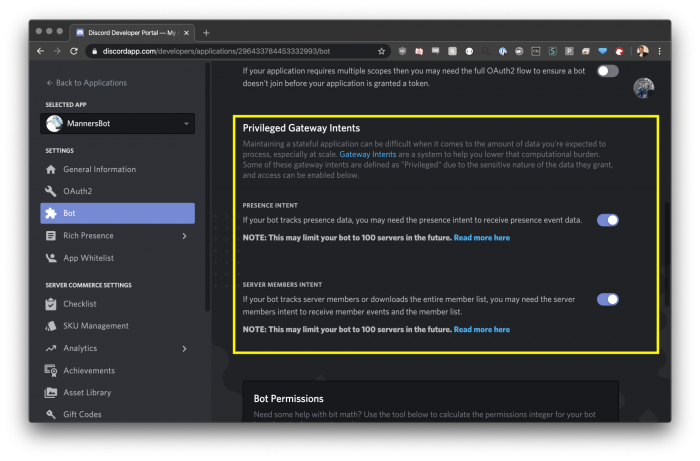
What if I’m already in 100 servers?
If you’re already in 100 servers and want to enable Privileged Intents for your bot, you may do so from now until October 7, 2020 and get whitelisted after turning them on.
After our deprecation period ends, if your bot is in over 100 servers, you cannot turn on Privileged Intents until you get whitelisted first. We don’t want you to have broken bots, so please get whitelisted first.
How do I get whitelisted?
At the top of your bot settings page, you should see a button to begin the process if your bot is in 75 or more servers. If you don’t see that and believe you should, please reach out to us via support.
When you click that button, you’ll be redirected to a questionnaire. We’ll ask you a few questions including:
- Which Intents you’re applying for
- Your use case for those Intents
- Some data security and privacy questions
- The ability to edit your verification request, if you have already submitted one, with new information regarding your new needs
How long does it take to get whitelisted?
Once you submit an application, a human will look at your submission and get back to you.
From now until the deadline of October 7, 2020, while no limits are being enforced, we will strive for a five business day turnaround time for all verification requests. During this time period, we will evaluate our process to ensure that we can commit to faster turnaround times after the deprecation period has ended. Please be mindful of the influx of verification requests that we will receive during the initial roll-out.
What is the green badge on discord?
Discord Book Hunter Badge
This Book Hunter Badge is a green badge you can’t miss. It is a pretty cool badge because of how rare it is and there is a good reason for it. To get this badge you need to join Discord test servers.
Can discord bots have badges?
With this update the bot is now able to assign emojis to nicknames as badges! Do you have a hard time rewarding your users for completing certain tasks? Show off your Discord Badges and create your own Custom Badges. Upload your badges, give them to your members and see their badges.
What is grandfathered Nitro?
Grandfathered Nitro is referring to users with an ongoing Nitro subscription streak that started before Wednesday, October 10th, 2018, 7:20:00 PM PDT. You can find out more info on this here!
How do you get free Discord badges?
You can receive any of the HypeSquad House badges by taking the HypeSquad quiz in the Discord settings. If you want to join Bravery, answer using the first option for all questions. If you want to join Brilliance, use the second option for all questions, and for Balance, use the third option.
How do you get dank Memer badges?
Badges
- New year, new me (Earned for using the bot on the last day of 2020)
- Professional professional (Earned for earning over 10M coins from pls work)
- Professional BJ’r (Earned for winning 25000 games of bj)
- Professional Beggar (Earned for begging 25000 times)
- Bet badge (Earned for winning 25000 games of gamble)
How do you get bot badge on discord?
Below is a step-by-step guide on how you can get the “Bot” tag on Discord.
- Go to the Discord Developer Portal & create a new application.
- Navigate to the “bot” tab and add a bot.
- Copy the client ID from “General Information”
- Go to “Invite Bot” and replace the client ID in the URL with yours.
- Add the bot to your server.
How do you get verified by BOT developer badge?
Head on over to your bot’s settings page in the Developer Portal. At the top of that page will be a banner with instructions on how to get started. This process is currently available for bots in more than 75 servers, to allow developers to preemptively apply.
Can you give people badges on discord?
Allowing moderators and admins to give specific badges to people in the server representing achievements they have completed.
What badges can you get for free on discord?
- Discord Nitro Badge.
- Server Booster Badge.
- HypeSquad House Badges.
- HypeSquad Events Badge.
- Bug Hunter Badge.
- Partnered Server Owner Badge.
- Early Supporter Badge.
- Discord Staff Badge.


















